
Available from:
Banggood.com
Aliexpress.com
Walmart.com
Manufacturer:
Itead.cc
| GPIO # | Component |
|---|---|
| GPIO00 | Button1 |
| GPIO01 | User |
| GPIO02 | None |
| GPIO03 | User |
| GPIO04 | User |
| GPIO05 | User |
| GPIO09 | None |
| GPIO10 | None |
| GPIO12 | Relay1 |
| GPIO13 | Led1i |
| GPIO14 | User |
| GPIO15 | None |
| GPIO16 | None |
| FLAG | Analog |
{"NAME":"Sonoff SV","GPIO":[17,255,0,255,255,255,0,0,21,56,255,0,0],"FLAG":1,"BASE":3}BLAKADDER when buying from itead.cc for a 10% discount.
Sonoff Safe Voltage is almost the same as Sonoff Basic R1. These are the differences between the two:
- It can be powered by DC voltage
- It has more usable GPIO pins
- GPIO4
- GPIO5
- GPIO14
- It has two LED status lights (RED and GREEN)
- The traces on the bottom aren’t soldered
- The GND, TX, RX and 3v3 pins are labeled

⚠️ What can the unit handle ⚠️
The trace is 2 mm wide. By assuming the PCB trace thickness is 1 oz/ft^2 you can calculate the current: 2A
If you are using more than 2A be sure to put more solder on the solder traces.
Using Sonoff SV
You can use the Sonoff SV in three different ways:
1. Variable DC voltage between 5-24 V
By not having the jumper connected in the far left. the voltage regulator is used for the relay.
2. Solid DC voltage 5 V
By bridging the two pins you are connecting the 5 V input directly to the relay so you are bypassing the regulator so the relay still gets 5 V
3. ⚠️ With AC voltage ⚠️
⚠️ ⚡️ WARNING ONLY DO THIS WHEN YOU KNOW WHAT YOU ARE DOING. ⚡️ ⚠️
By removing the two 0 ohm SMD resistors next to the jumper you are disconnecting the voltage input from the logic. By doing this you can switch AC again like the Sonoff Basic. Than You can use the jumpers labeled 5~12 V as your DC voltage for the ESP and relay.
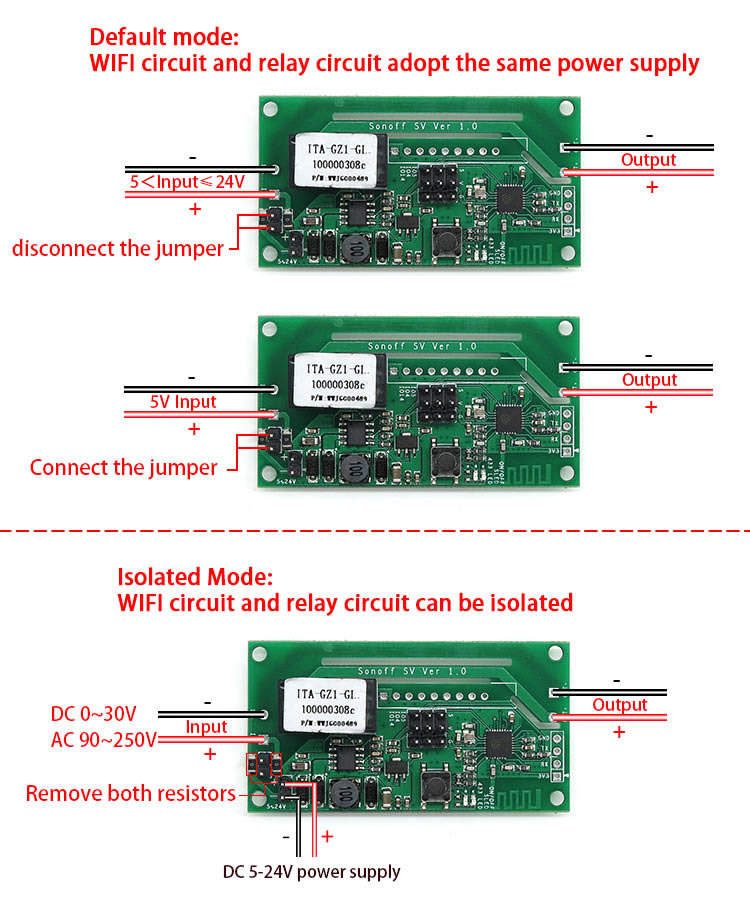
Official Sources
- Itead Product Page:
- Itead Shop: https://www.itead.cc/sonoff-sv.html
- Itead Wiki: https://www.itead.cc/wiki/Sonoff_SV




